Get Started With Blip
We’re excited to announce that we’re transitioning all Stand Up Recruitment staff to digital timesheets using the Blip app, powered by the BrightHR team.
What is BrightHR?
BrightHR is a management platform that helps us streamline records, documentation, and communication for all staff members. With Blip, you’ll be able to easily clock in and out, record break times, and manage your hours—all from your mobile device.
How Do I Get Started?
Please follow the instructions below, carefully. You will need to set up a BrightHR account to log in and use the Blip app, as it is part of the BrightHR platform.
Overview of Steps Covered Below
STEP 1: Download the Blip App
STEP 2: Find Your "Welcome to BrightHR" Email
- Look for the email with the subject line “Welcome to BrightHR.“
- Open the email, and then click the pink button that says “Get Started” at the bottom.
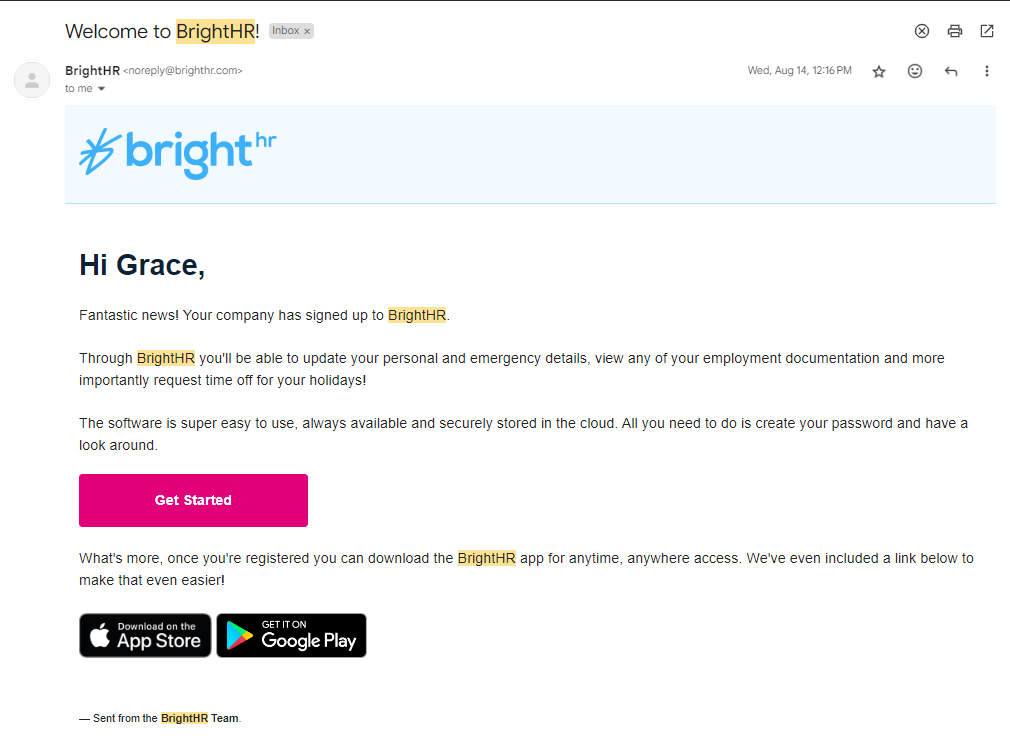
STEP 3: Create Your BrightHR Password
After clicking the “Get Started” button in your BrightHR welcome email, you’ll be taken to a page to create your password.
Follow the on-screen prompts to create your BrightHR password, and a confirmation pop-up will appear once you’ve completed the process.
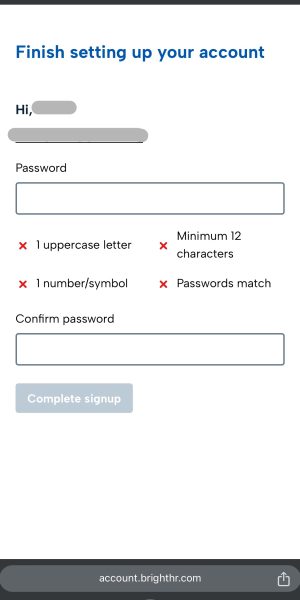
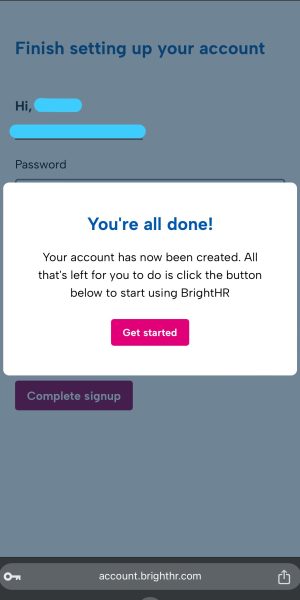
STEP 4: Log In to the Blip App Using Your BrightHR Account
Open the Blip app on your device (downloaded in Step 1) and log in using your BrightHR email address and password.
Note: Your email address is the same one used to receive the BrightHR registration link, and your password is the one you created in Step 3.
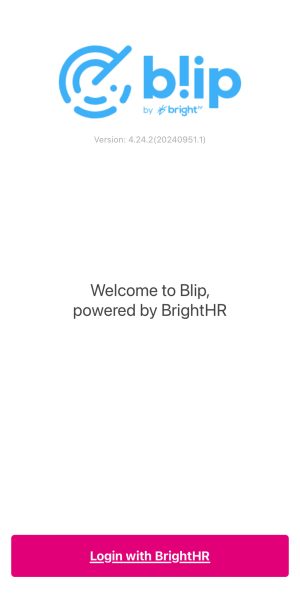

You're All Set!
Explore The Blip App
Once you are logged into your Blip, you will see the HOME page to clock-in.
We encourage you to explore the Blip app, familiarize yourself with the functions of the app and it’s interface.
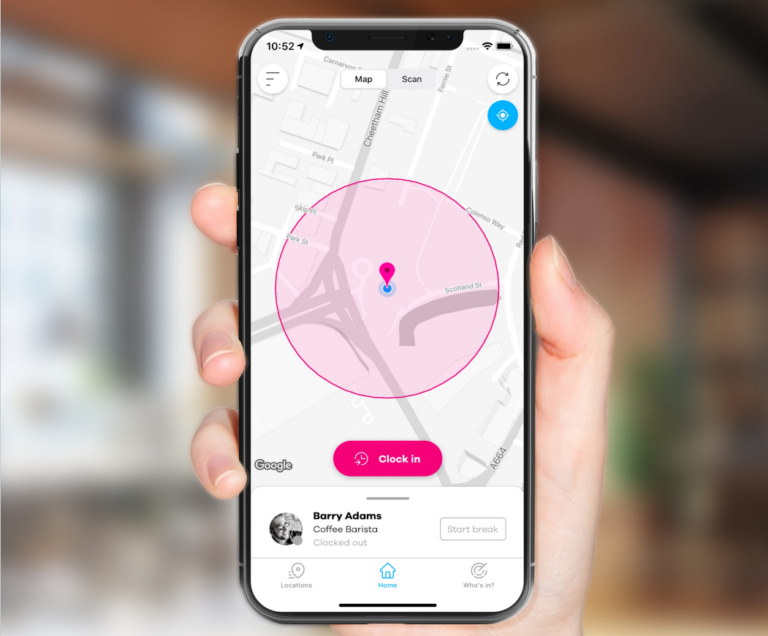
Need Assistance? Check Out the Helpful Guides Below!
Below, you’ll find a helpful video from BrightHR with a handy video guide that covers everything you need to know about clocking in, out, and recording your breaks using the Blip app.
If you’ve submitted the wrong shifts on the Blip app, don’t worry! This guide will walk you through the steps to submit an adjustment request quickly and easily. Whether you need to correct hours, change break times, or make other modifications, the app has got you covered.
Follow the instructions below to ensure your request is submitted accurately and efficiently.
If you’re having trouble or need assistance, please reach out to us via email at hello@standuprecruitment.co.nz.
Let us know what you’re struggling with, and we’ll be happy to help!



